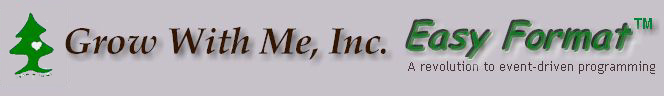
Syntax of Easy Format™ Supported Voice/Melody Controller
| Home Introduction to the Easy Format Supported Voice / Melody controller Tutorial of Easy Format Supported Voice / Melody controller Introduction to Easy Format Enhanced C Multiplexed input keys
|
Determine the multiplexed input keys Syntax: Easy n Easy Format provides friendly access to keyboard scanning arrangement. Typical keyboard scanning schematic are preset in hardware supported with standard keyboard scanning routines written in assembly language. Standard scanning arrangement in Easy Format are:
In the Easy Format program, it is required to specify one line statement for the I/O pins to support the scanning function by a simple schematic. Trigger names (i.e. TG1; TG2; ... TGn) are then assigned to each scanning switch location. This schematic is a standard circuit and cannot be changed by user. Example: Easy 8 |
||||||||||||||||||||||||||||||||||||||||||||||||||||||||||||||||||||||||||||||||
| Declare Voice/melody file Syntax
: voice file / compression method If any audio file is used in the application, it is required to declare ahead. The compression methods of voice files have different option, such as PCM8 and AD4. Example: Voice1.wav/pcm8 ;
#0 voice files declaration
|
|||||||||||||||||||||||||||||||||||||||||||||||||||||||||||||||||||||||||||||||||
| Define Input States Syntax: The general format to specify the I/O states is presented by a table with the above format. When the TRn detects a rising edge or falling edge signal, the path name of the specified path will be executed. User can define the statename and the path label. The symbol "/" denotes the falling edge path which is an optional existence.
|
|||||||||||||||||||||||||||||||||||||||||||||||||||||||||||||||||||||||||||||||||
| Define Output States Syntax: The possible output mode are listed as follows:
|
|||||||||||||||||||||||||||||||||||||||||||||||||||||||||||||||||||||||||||||||||
| Define the Paths Syntax: The PATH section defines the executing instructions of the application. User can define multiple pathname which is consisted of sequence of path commands. Each pathname is initiated by the Input state table when a trigger is detected. The path command can also instruct to change of next input/output state. All the commands are summarized as follows:
|
[Home]
[Introduction to Easy Format™ supported
voice/melody controller]
[Tutorial of Easy Format™ supported voice/melody
controller]
[Introduction to Easy Format Enhanced C] [Contact Us]
![]()
For any question or comment:
e-mail to WebMaster@EasyFormat.com
Copyrights© 1999 Grow with Me, Inc. All materials are
subject to change without notice. Easy Format is a trademark of Grow With Me, Inc.
Patent no. 5867818 and other pending patents.
Last modified: 04/18/99 04:15 PM