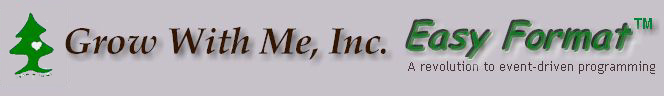
Introduction to Easy Format™ Supported Voice/Melody Controller
| Home Tutorial of Easy Format Supported Voice / Melody controller |
The Easy Format™ supported voice/melody controller
programming language is introduced to support the micro-controller manufacturers.
Micro-controllers are relatively complicated devices to apply. Intensively training
of the hardware structure; assembly language and development tools are required to develop
application programs for micro-controllers. Special featured micro-controllers
are particularly difficult to manage because the enhanced features usually added
complexity to the hardware and programming requirements. Easy Format™ is a easy to learn language which can be a jump start to let your customers use your product within hours. In addition, Easy Format is well structured and efficiently designed such that the program length for most application programs are greatly reduced. The language is more robust in error proof than assembly language. The user friendly format makes it hard to commit any structural error. It can cut down more than 70% of debugging time required to develop a regular micro-controller program. At the same time, the valuable library of Assembly language software developed are not wasted when switch to Easy Format™, because Easy Format™ always provides friendly access to the Assembly language program modules as well. Finally, the Easy Format™ is a open standard to all micro-controller developers. It is shared by many reputable manufacturers. Very probably your customer had already gained good programming experience in the Easy Format™ before your new micro-controller chip is launched. The framework of an Easy Format™ Supported Voice/Melody Controller program is consisted of several components as described below: Define the body
Defining keyboard scanning
Defining the data files
Modification of default settings
Defining the States of I/O ports
Defining the Paths linking all the States together
You may continue to the tutorial section to review some real examples. |
[Home]
[Tutorial of Easy Format™ supported voice/melody
controller]
[Syntax of Easy Format™ support voice/melody
controller]
[Introduction to Easy Format Enhanced C] [Contact Us]
![]()
For any question or comment:
e-mail to WebMaster@EasyFormat.com
Copyrights© 1999 Grow with Me, Inc. All materials are subject to change
without notice. Easy Format is a trademark of Grow With Me, Inc. Patent no.
5867818 and other pending patents.
Last modified: 11/02/09 04:00 PM